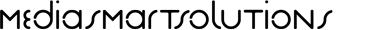Comparisons
So how does the SamePage Digital Performance Station with MIX stack up against some of it’s competitors? First of all, we need to know what can a SamePage system do: it can be divided into these major functions:
Digital Monitor Mixer
- MIX 16, or 32, channels of digital music, with virtual mixer;
- four different MIXER styles;
- save unlimited virtual mixes, and recall them by name, or, have the mix change by song;
- MUTE any channel;
- PAN any channel;
- EQ each channel, with sweepable low frequency and treble;
- MASTER Volume Mix;
- MASTER EQ;
- MASTER PAN;
- Label each channel;
- Colour-code each channel label;
- two assignable channels of MIX on the Main screen – “More Me”
- TRIM control for each channel;
- meter display for each channel;
- PEAK meter for each channel;
- MASTER Volume Off at start to protect against accidental exposure to damaging decibels;
Online & Local Storage & Display of Digital Sheet Music
- Display sheet music – (basically, anything you can print using a printer can be displayed)
- display RTF, TXT, PDF, and JPG files natively;
- transpose text-based lyric and chord sheets into all keys, automatically and intelligently;
- link multiple keys of the same song into a set, so key-changes are available on the fly;
- display notes on one display, and chords on another, inside the same song;
- add songs to a set on the fly;
- store your entire song library both locally and online;
- sort your songs by THEME and/or KEY;
- four different modes: LEADER, FOLLOWER, PREVIEW, and STANDALONE;
- LEADER controls display of content, and FOLLOWERS stay on the same song as the leader;
- intelligent keyboard displays only those letters available – you can narrow your search within a few keystrokes; e.g. if the song you are looking for is entitled “Unchanging”, typing the letter U gets you to the U section of the database, which may already show you the song you are looking for – double-tap the screen, and the song is added to the set, and displayed on all FOLLOWER screens;
Online & Local Planning of Events
- set lists can be created online anywhere you have internet access;
- new songs and other content are added from the comfort of your Internet access point, wherever and whenever that may be;
- add new songs to the set “on-the-fly”;
- intelligent keyboard displays only those letters available – you can narrow your search within a few keystrokes; e.g. if the song you are looking for is entitled “Unchanging”, typing the letter U gets you to the U section of the database, which may already show you the song you are looking for – double-tap the screen, and the song is added to the set, and displayed on all FOLLOWER screens;
Online & Local Annotation of Digital Music
- songs can be annotated using the touchscreen or SamePage Practice;
- highlight an area in colour;
- add text to the screen using the touchscreen keyboard;
- add shapes and freeform lines using your finger on the touchscreen;
- save your notes for later display;
- erase some or all of your notes: make changes
Communicate With Your Team
- Leader can message the team and the projection software (some conditions apply);
- Projection software can message the team;
- Set list appears in projection software screen – songs added during the set also appear;
- Location in the set, that is, what song are you on, shows up in the projection software;
OK, so which system out there can do all that? iPad? Aviom? Roland? Behringer? The reality is, there is no one competitor … so if you need to do more than one of the above, the SamePage Digital Performance System is the key.